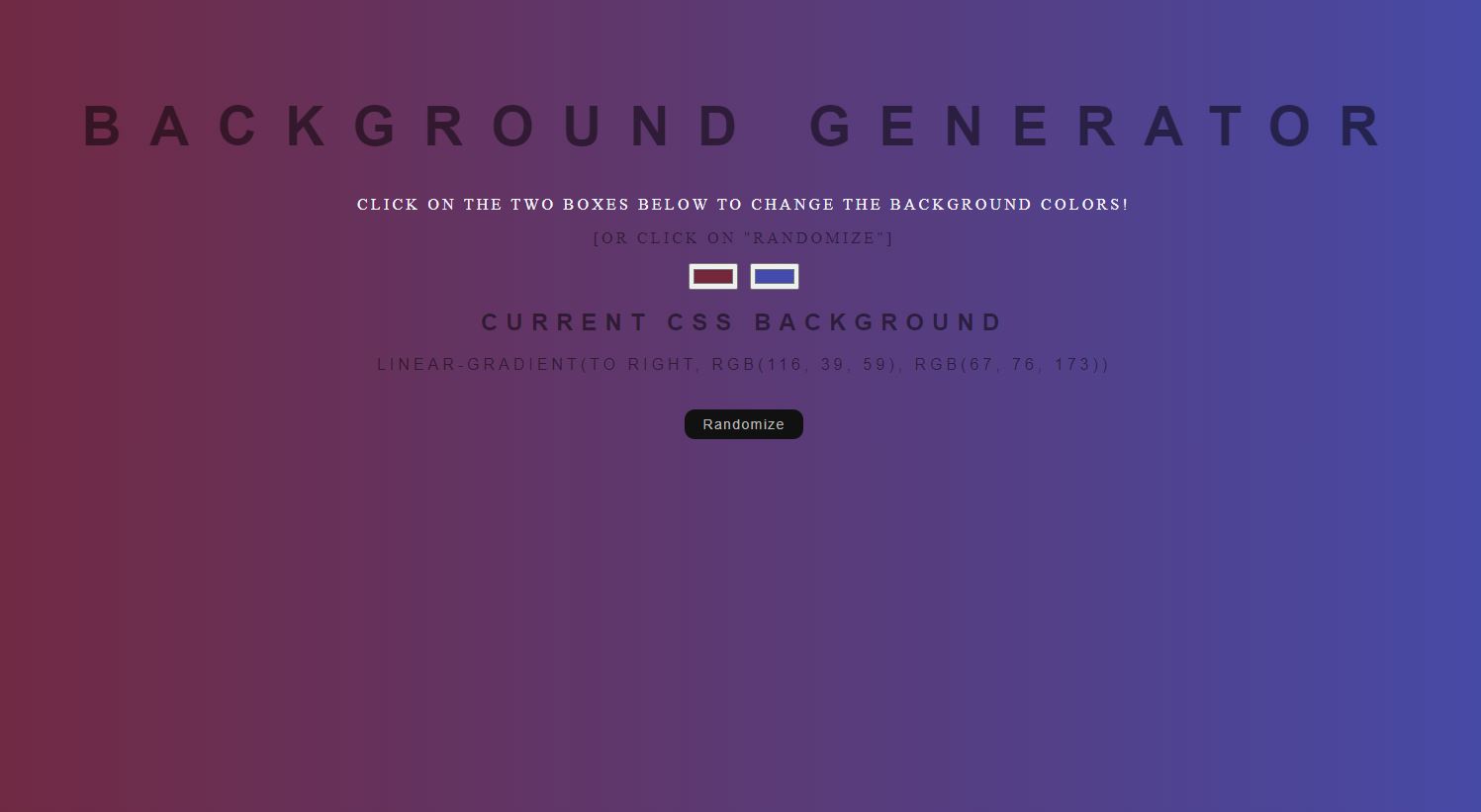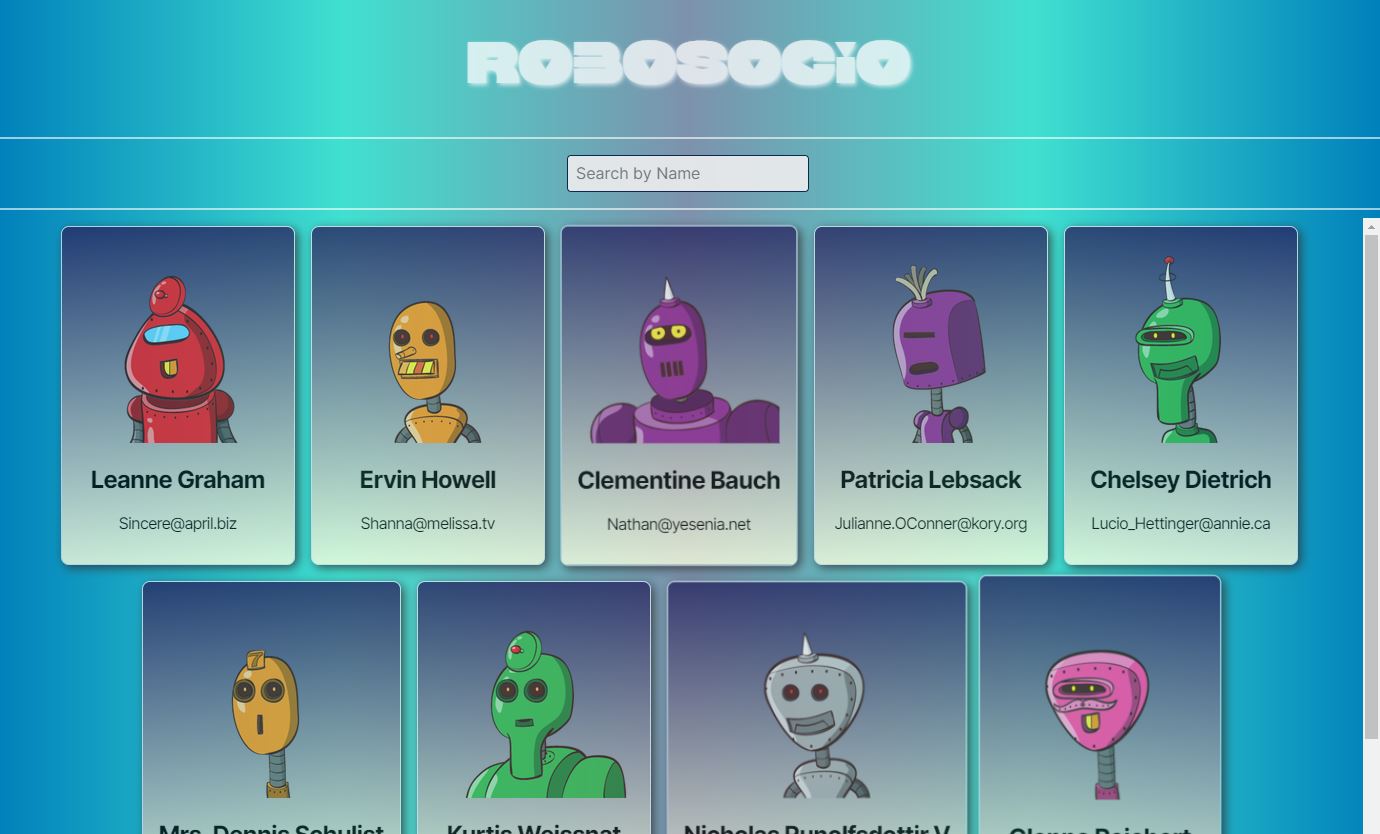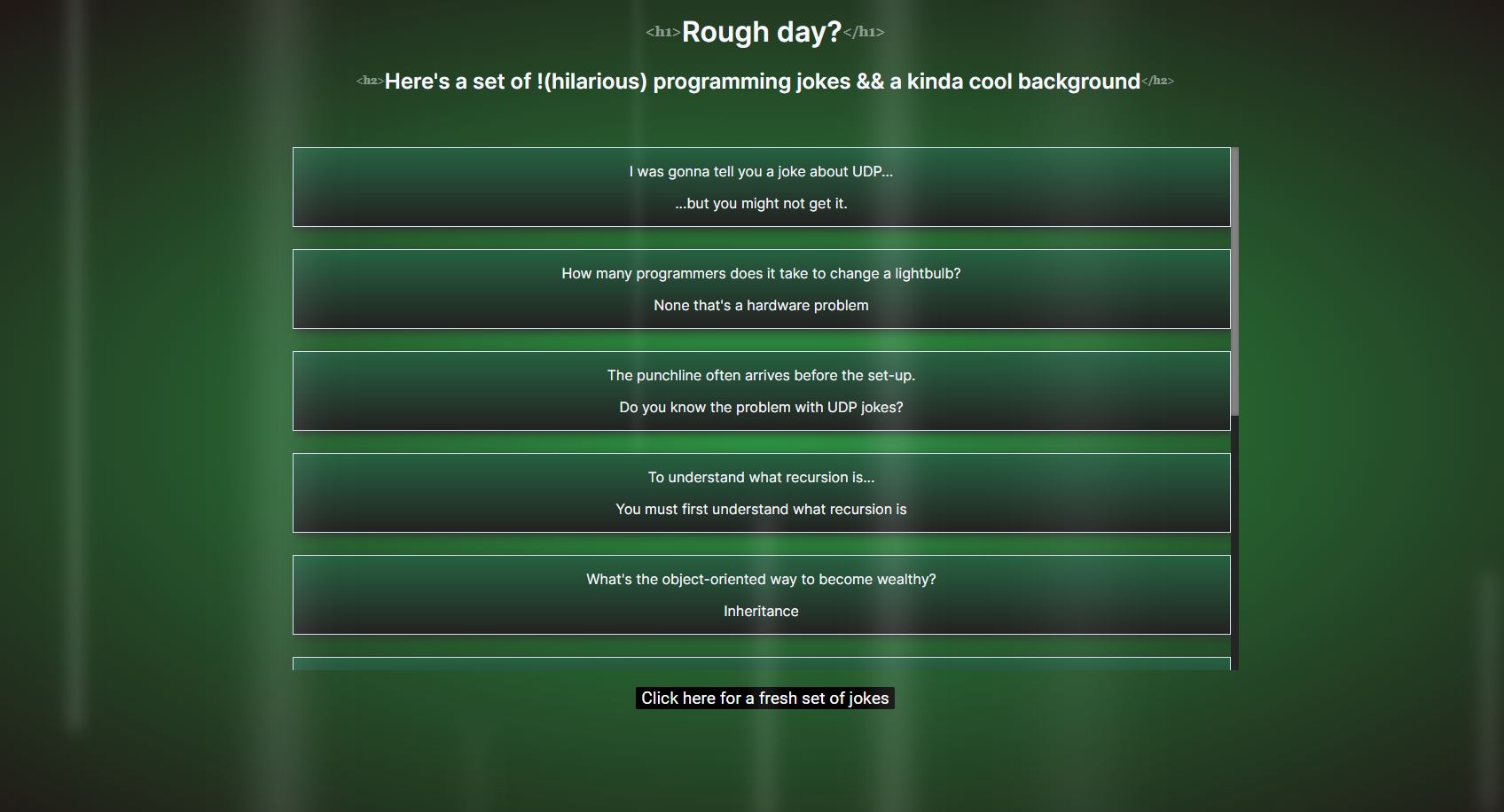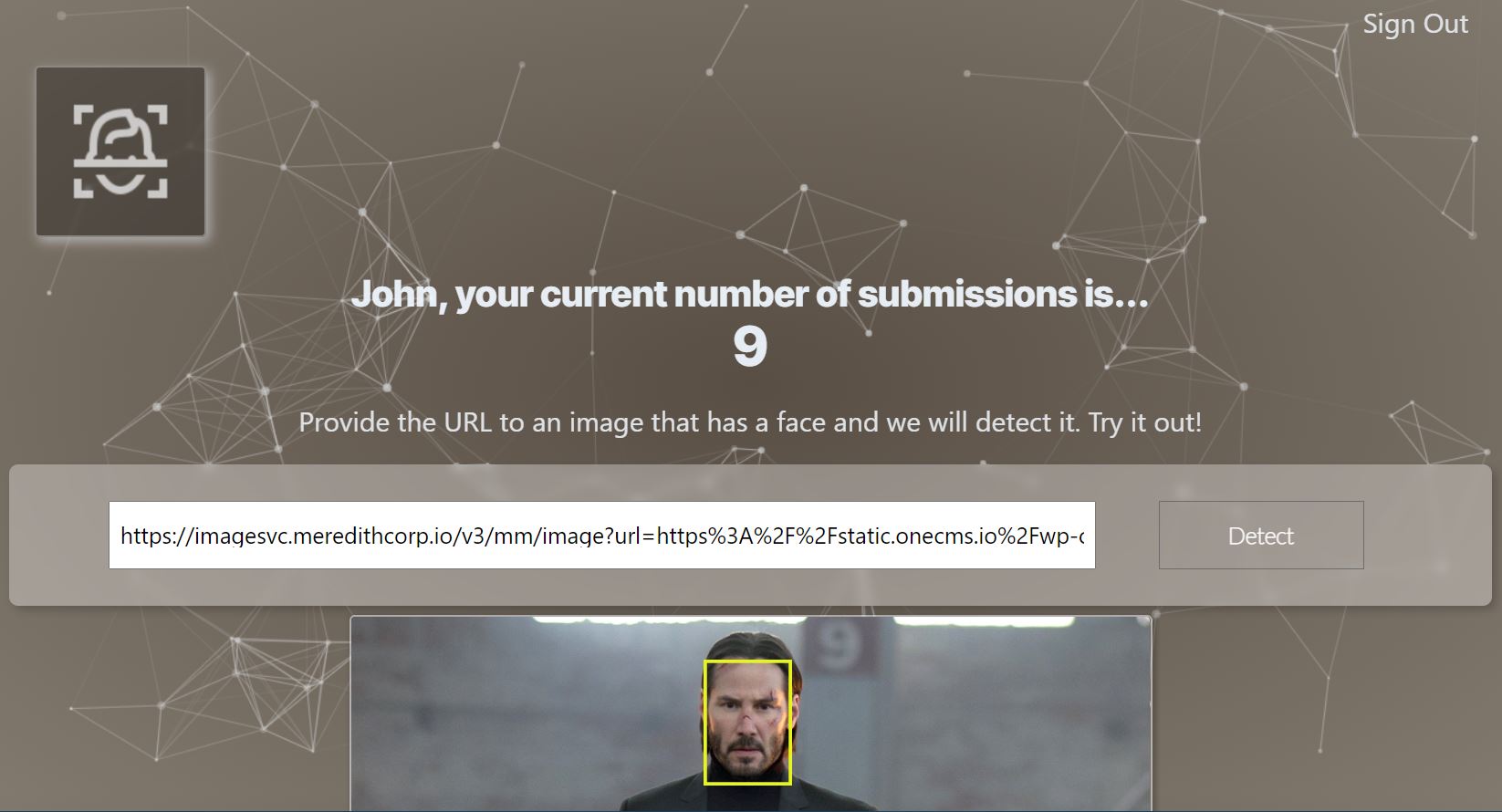About me

Welcome to my page!
My name is Dante Colombo-Sadeghi and I'm based in San Diego, California.
I'm a recent college grad with strong backgrounds in both Computer Science and Direct Sales. I'm looking for experiences and challenges that will bring growth in leadership, improvement in problem-solving, and steady progression as a Software Engineer. I bring consistent attention to detail, a strong work-ethic, and a commitment to teamwork.
As a side note: I enjoy the gym, listening to music, observing art, skateboarding, and watching UFC.
Checkout my Resume!